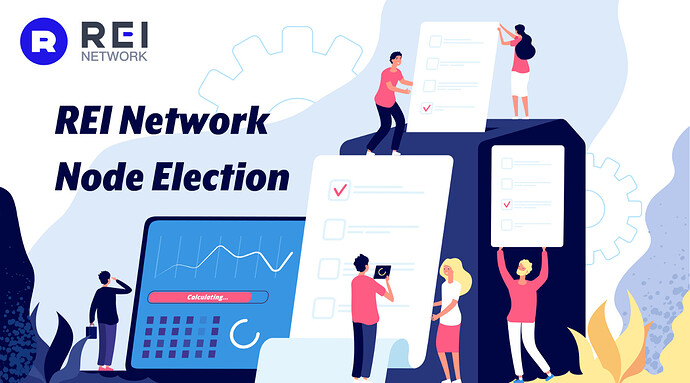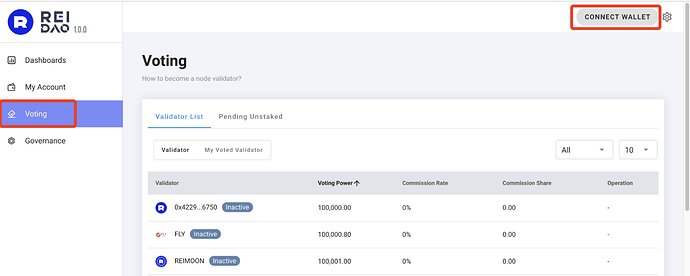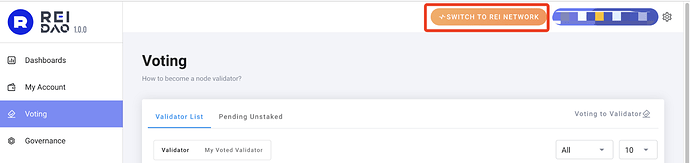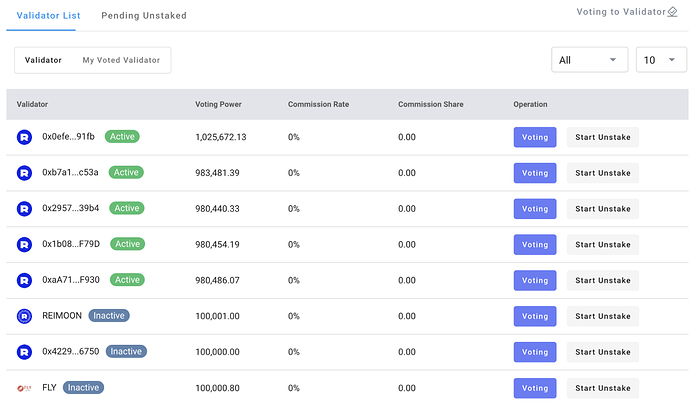1. Preparation For Voting.
Create an REI Network wallet in advance, otherwise, you won’t be able to interact on the chain.
We recommend downloading the Metamask wallet using Google Chrome, click on the link below for a tutorial on how to use it.GXC-REI Token Swap Tutorial (Metamask) | by GXChain News | REI Network Project | Medium
2. How to Vote?
Click on the link below to go to the official voting website.
https://dao.rei.network/#/stake
When you enter the page, click on “Connect Wallet” in the top right corner, the “Metamask” wallet will automatically pop up, enter your password and you will be successfully linked to the wallet.
Once the wallet has been successfully linked, click on the yellow label “Switch to REI Network” in the top right corner and confirm “Switch Network” on the pop-up page to complete.
Select the node you wish to vote for in the “ Node List “ and click on the “ Node Avatar “ to view information about the node to initially determine the reliability.
Select “ voting” after a node to vote on that node
Enter “ Number of votes “ in the voting screen and finally click “ Submit “ to complete your vote.